The days of distributing paper memos and hoping that everyone actually reads them are over. Technological advances have drastically changed the way offices keep things running smoothly. Although inter office communication—or communications within the office or between multiple locations of a company— is important to employee success and company profit, it is often overlooked. There are multiple benefits to using inter office communication tools that help increase productivity, efficiency and company security.
Email is excellent, but here are 5 other must have tools for inter office communication:
1. Skype
Skype has seriously changed the way people communicate. Although best known for its video chat capabilities, Skype can also be used to make phone calls on the Internet or simply send instant text messages. Rather than pick up the phone to call someone at another branch of your company and wind up leaving a voicemail, send them a quick Skype message so they can respond at their convenience. Premium memberships are available, but a free Skype account should suffice in most offices.
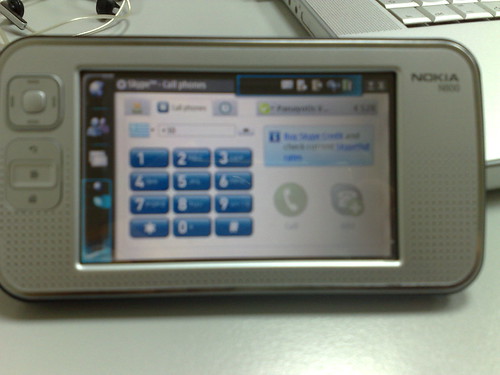
2. Dropbox
Bandwidth increases have improved the size of files that can be sent via email, but many things are still just too large to attach to emails. Thanks to Dropbox, it’s possible to upload files online and give the intended recipients a link where they can download them. Once you install Dropbox on your computer, you can easily “drop” files into the Dropbox folder without going to their website.
3. Evernote
Evernote’s Web Clipper gives you the ability to take notes, photos, text and audio files, entire web pages and more and “clip” them to your computer, smart phone, tablet and other devices. Took notes on your phone but forgot it at home? Because Evernote offers a single place where you can store things on all of your devices, you can access those notes on your computer at the office. Share things with co-workers with ease!
4. Google Docs
Google Docs, soon to be known as Google Drive, is available for PC and Mac, Chrome OS, iPhone, iPad and Android devices. Not only can you access your documents on all of those devices, you can create spreadsheets and presentations and share them with your team of co-workers. Everyone can collaborate and make changes without constantly sending each other multiple updated versions.
5. Basecamp
Basecamp is one of the web’s most popular project management apps because it allows teams to upload files to share with others, create to-do lists, start discussions and have their questions answered in one convenient place. Basecamp truly makes it possible to complete a group project from different corners of the globe. Basecamp even offers a free 45-day trial.
Regardless of which tools for inter office communication your office decides to implement, make sure that everyone knows which tools should be used for which purpose. It’s also important that all employees utilize them in a professional manner. When it comes to emails and all other types of messages, crisp, concise and to the point is generally the best path to follow.
David Ching is the marketing director for EQA Office Furniture, an office furniture retailer to small and large businesses and corporations across the US. Check out EQA’s website for a 3D virtual walkthrough and free quote.
