Photoshop is Adobe’s much acclaimed photo editing software. It’s commonly used by amateurs and professionals alike to improve photos that are lacking in some qualities or to transform them into completely new images. Here are just a few of the countless ways that you can use Photoshop to turn average images into photos you can be proud of.
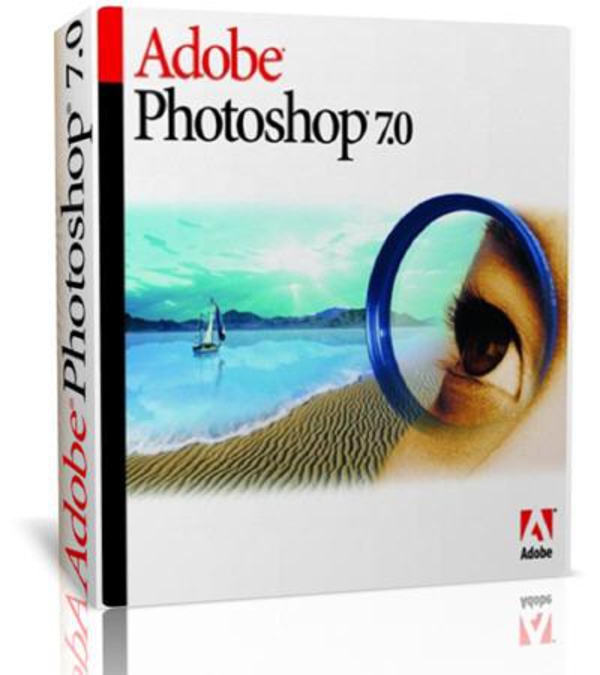
Composition
If the composition of your photo is less than perfect, the cropping tool allows you to select any area of the image that you want to keep and to discard the rest. Cropping the photo to eliminate unwanted and distracting elements at the photo’s edges, increases its impact. The main subject can be made as large as required in relation to the final photo and positioned anywhere within the frame.
Transforming images
With the transformation tool the dimensions of the image can be changed at will. The image can be enlarged, reduced, stretched in any direction, rotated and reversed.
Brightness and contrast
As we all know, dull days can make for a rather dull photo. These controls can really add punch to a dull image. Images that have been incorrectly exposed by the camera and are lighter or darker than you had hoped can be greatly improved by careful use of these controls.
Colour
Photoshop offers an impressive range of colour control options. Using the various adjustment controls, colour intensity can be increased or decreased, individual colours can be selected and replaced, and any colour imbalance can be corrected, either manually or automatically.
Text
With the text tool, you can add your own text to any image in a wide range of styles, colours and font sizes. This is a great tool for anyone wanting to make their own personalised greetings cards, birthday cards and postcards. It’s also often used by professional photographers to add copyright notices to photos to deter illegal copying of their work.
Sharpening
It’s a common problem. We take a picture of a great subject. The lighting is perfect, the colours are vibrant, but the image is disappointing because it isn’t quite as sharp as it should be. Perhaps we didn’t hold the camera steadily enough, or maybe we used a shutter speed that was too slow to freeze the subject’s movement. Photoshop offers various sharpening tools that can make the image appear sharp, and very effective results can be obtained by selecting the method most suitable.
Effects
For the more artistically minded, Photoshop offers a huge range of creative effects that can be applied to any image. Give your image the appearance of a water colour painting or a charcoal drawing, or choose from any of the weird and wonderful options that will transform your photo beyond all recognition.
Cloning
The clone tool, as its name suggests, can copy any part of the image to another part of the same image. Apart from its obvious creative potential, the clone tool is also a very powerful repair tool. Very often a photo can be spoiled because it includes something in the shot that we would prefer not to be included. Facial blemishes, for example, can be removed simply by ‘painting’ over them with the immediately surrounding area of skin.
Selection
With the selection tools, it’s possible to select individual objects and shapes within the image. They can then be brightened, darkened or coloured at will without affecting any other part of the image. This can be done manually simply by tracing around the object that you want to select, or automatically by letting the software select an object or shape based on certain properties, such as colour. For example, if a landscape photo has a dull grey featureless sky, the selection tool can be set to automatically select the sky and not select anything else. The sky’s appearance can then be improved by using the other tools without fear of ruining any other elements of the image. It’s even possible to replace the whole grey sky with a tropical blue sky from a completely different photo by using the cut and paste commands on selected areas of both images.
The great thing about Photoshop is that it offers highly advanced and professional features in addition to the basic features outlined above. Anyone, with a little reading and a fair bit of trial and error, can quickly learn the basic functions, and, if they wish, go on and learn how to use some of the very advanced techniques commonly used by graphic designers and other professionals. The supplied help files are huge and clearly presented, and there are whole books available on how to get the most out of Photoshop.
Written for Steven Brooks – Wedding Photography






