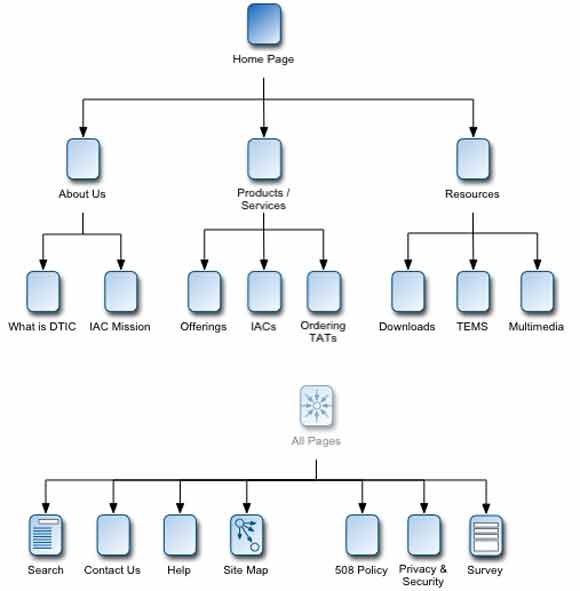Every website has a goal. You start with first buying the domain name, then host it and then you want to reach it out to people by promoting it and consequently and possibly, making money out of it. At least, reaching out to people is one primary goal. So how do you go about it? For people and spiders to be aquatinted or comfortable with your site, you need to have a site map. More so, you need one so that you can draw a clear picture about
your website and its goals and so that you can better the SEO!
Step 1: Ask Your Questions
The first step is to ask the important questions about the goal of your site, what you want to project to the audience, how you want to go about it, which niche you are catering to and when you want to appear in the search results, etc. are question to be answered.
Step 2: Make A Flow Chart
Flow charts for your understanding can simplify the procedure of making a site map. It gives a clear direction to the design of the website and helps the sharing and passing on of information easily. It is also noted that when a website has too many pages, the Google and other search engine bots find it difficult to index. Therefore, working on the site map is a good idea.
Step 3: Decide What You Need To Show In The Site Map
Sometimes you may need to show how your various pages are interconnected and how the pages and sub pages are related while on other websites, you might just need to list categories in your site map like a catalog. It depends on what the goal of your site is.
Once you’ve followed the first three steps, you can go ahead and design your site map keeping some points in mind:
Tip 1: For Creating A Site Map For Bots
While creating the site map for Google Bots and the other spiders you must have your .xml file uploaded in your site’s root directory. The .xml file should have all the links from your website and should be appropriately referenced. Also refer the .xml file in the Robots.txt file that is uploaded for the bots.
Finally, be sure to update your files as often as required.
Tip 2: For Creating A Site Map For Users
While your site map is being designed for visitors and users, be sure to have the headings, titles, overview, layouts, etc properly in place. Besides that, be sure to link appropriately to help navigation and send your readers to the various other pages.
Why It Is Important To Have a Site Map?
Although this is one of the questions you should be asking right in the beginning, I am indicating it here in the end, only the re-instate the importance. If your site is large, then obviously, a site map is going to help the reader, user as well as the search engine while they index the many pages and sections on your website. However, for smaller and newer sites, the advantage is that a sitemap helps the bots to index your website.
In case of smaller sites, the pages might not get indexed for quite a few months and hence creating a site-map helps to speed-en up the process!
Author enjoys exploring the topic of website development and web Design. She has authored many articles and blogs on SEO, e-commerce, marketing and other such topics. She is popular blogger working with a leading Web Design Company – crazyxhtml.