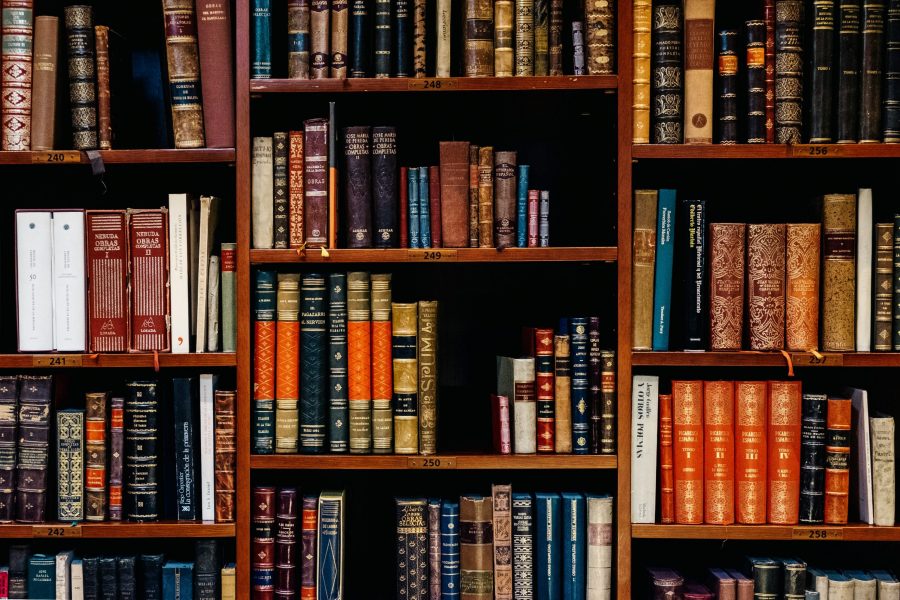eLearning is an up-and-coming industry: according to Forbes, the online edu market will reach $325 billion by 2025. Especially now, during COVID-19 lockdown and the age of remote education.
So if you ever thought of making your own eLearning platform, now is the time to do it.
In this guide, I’m explaining how to turn an eLearning platform idea into a business plan—study the target audience, choose a business model, decide on features, and why your content rocks.
Let’s get started.
#1. Study the Market
As I’m working in a software development company, I know that research always comes first. Before your start making something (or even contact your developers), you have a lot of work to do.
Start with answering these questions:
- Who is your target audience? What are their interests, age? What do they want from your product?
- How will your platform stand out from similar websites? (there are no similar solutions only if you’re going to launch space rockets with it)
- Who are your competitors? What unique offers do they have?
- How you’re going to earn money with your platform?
Think about making some personalized content. Define the topics you’d like to cover and learn what content your future students want to see.
Look through your competitors, but don’t blindly copy their product. You will make a better one.
Here’s what to pay attention to during competitive research:
- Unique features
- Monetization scheme (paid courses, advertisements, subscription-based)
- Users’ reviews—they will tell you what current apps are missing
#2. Choose a Business Model: Coursera vs. Udemy
The next step is choosing a business model—your plan for making money.
I’m going to review business models of two well-known platforms— Coursera and Udemy.
They both provide online courses, but use a slightly different approach:
- Coursera focuses on quality and works with universities and colleges—they sell lectures recorded by university professors.
- Udemy makes a bet on both quality & quantity—they offer more than 130,000 courses created by individual tutors.
Actually, not everyone can add a course on Udemy. Tutors should verity their ownership and provide personal details (legal name, address, date of birth, and national I.D. number).
Their course should also pass a quality review.
Let’s sum it up:
Want to work with famous universities and edu establishments? Opt for the model of Coursera.
Want to make a platform where any qualified tutor can sell their courses? Go for a Udemy-like model.
#3. Decide on Features
Regardless of the business model you choose, there are some must-have features both Udemy and Coursera share.
Break up the list of features into two parts:
- Core features (registration, homepage, buy a course/subscribe page, making courses page for tutors)
- Additionational features (pop-up notifications and reminders for students, sign up via social networks)
Let’s take a more detailed look at them.
-
Sign up & profile management
The very first thing both tutors and students do is undergoing an authentication process. Usually, they need to enter an email/phone number and set up a password.
If you want to speed up the process, integrate signup via social networks like Facebook, Twitter, or Gmail.
As for profile management, the list of fields depends on whether it’s a student’s or teacher’s page.
A student’s profile may include the following:
- User info and profile picture
- List of active/completed courses
- Information about certificates/points/hours spent on the platform
- Purchase history
- Settings page
And a teacher’s profile should also include:
- Info page (with information about degree or establishment they represent)
- List of courses they’ve added
Here’s how the signup page looks on Coursera (they offer to authorize via Facebook):
2. Search system
Lots of eLearning platforms are, first of all, a catalog of courses. Same for Udemy and Coursera.
That’s why it’s crucial to add a simple searching system:
- Search bars where users enter keywords;
- Categories on the main page;
- Filters (by level, price, language, rates, and so on);
- List recommended courses
3. Dashboard
A dashboard helps students track their progress, the number of courses they’ve enrolled in and their status, and the number of hours spent on a course.
As for teachers, they can check the courses they’ve added, the number of students, and their earnings.
4. Course page
Courses often include interactive textbooks, video or audio materials, or chats with instructors. Some platforms may even add gamification elements to engage students.
Whether your course has or doesn’t have an in-built game or test, it must have:
- description
- info about its creator(s);
- table of contents
- navigation
5. Payments
If you’re going to sell courses, think of a convenient way to pay for them. And a way to collect earnings if you’re cooperating with individual tutors as Udemy does.
You don’t need a bunch of payment methods, only the most popular ones—credit/debit cards, PayPal, Stripe or Braintree.
A couple more must-have features:
- Course-making page for tutors—allows to create a course structure, add content and materials like PDFs, videos, audio files, tests and games
- Notifications—inform users about new courses on your platforms, recommendations, and platform updates.
Now, sending an email or showing a pop up each time you’ve changed a button or added a new course is a bad idea. Make a monthly digest with the most exciting updates or/and personal recommendations.
Finally, you’d totally want to include an admin panel. Administrators manage platform’s content, watch other users, manage notifications, newsletter emails, and do lots of other stuff.
#4. Engage Educators
You may build the most visually beautiful, gamified, and fast-running platform in the world. But if you fail to engage good educators, no will use it.
Your content is the king.
Sooner or later, you’ll need to cooperate with universities & edu establishments or hire skilled tutors or course creators.
For example, MasterClass, a well-known eLearning platform, cooperates with the world’s greatest people in business, sports, music, writing, filming, science, and design. They work with Hans Zimmer, Samuel L. Jackson, Annie Leibovitz, Bob Iger, Neil Gaiman, and many other celebrities.
Such cooperation costs a ton, but MasterClass turned it into their main advantage.
I’m not saying you should hire Gordon Ramsay or Christina Aguilera to make courses for you. But what you should totally do is to study the market, find out how much it costs to hire a course writer or tutor, and add it to the list of your expenses.
Before you start looking for an education app development company or freelance developers, it’s important to finish planning your product.
Programmers work on ideas. They may understand your project but not be familiar with the market. And it’s your job to provide them with the market insights you’ve gathered.